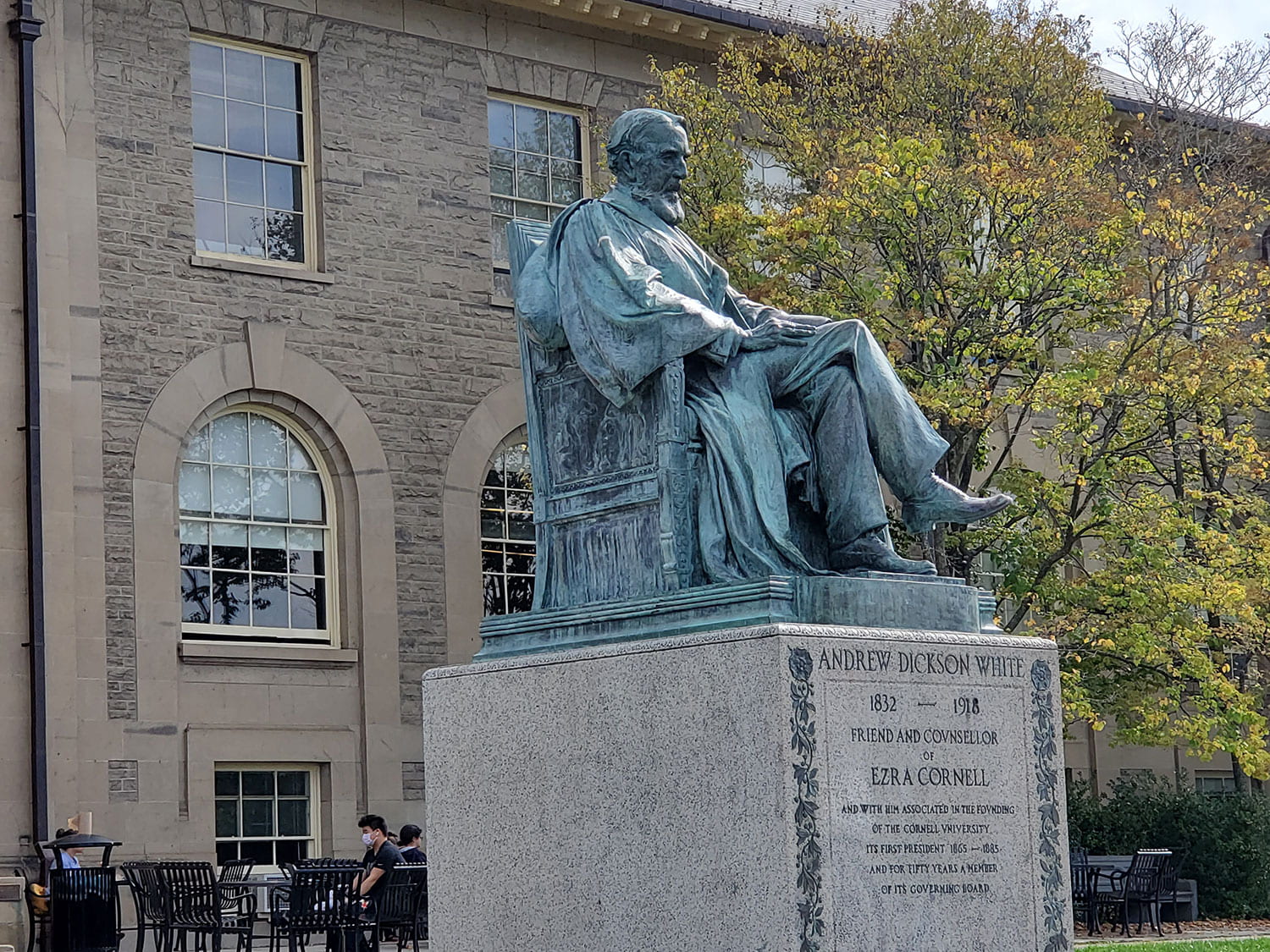We’re here to help!
Resources for Students
Access
Not sure how to begin? Watch this tutorial: CAMP – Accessing Your Course Materials. Students that need assistance with their Canvas or Bookshelf account may contact VitalSource 24/7 via live chat or via email at support@vitalsource.com .
Participation
If you have questions about participating in the program, contact The Cornell Store at textbooks@cornell.edu.
Financial Aid
For questions about financial aid, please contact Financial Aid at finaid@cornell.edu or 607-255-5145.
CAMP Quick Start Guide for Students
The Cornell Academic Materials Program (CAMP) is a university-wide program that provides undergraduate students taking undergraduate courses at Cornell with access to their required textbooks and coursepacks for a single flat-rate cost, $285 per semester. Course Materials are provided in digital-first format (ebooks and publisher courseware) in Canvas and the Vitalsource Bookshelf e-reader. Some courses may have print textbooks included in the program fee.
Included in this guide:
- Access schedule and opt-out deadline
- Accessing digital course materials in Canvas
- Retrieving any printed course materials assigned to you
- Checking your subscription status (opted-in, opted-out)
- Frequently Asked Questions (FAQs)
- Program contacts & additional resources
For even more information about the Cornell Academic Materials Program, please visit https://academicmaterials.cornell.edu/
Spring 2026 Access Schedule
| Schedule | Schedule Start | Schedule End | CAMP Access Start | Program Opt-out Deadline |
|---|---|---|---|---|
| Regular Academic | January 20, 2026 | May 5, 2026 | January 16, 2026 | February 6, 2026 |
Accessing digital course materials in Canvas
Step 1: Log into Canvas (canvas.cornell.edu) and go to the Courses tab
Step 2: Select a course and click the Course Materials link in the course navigation menu
Step 3: Course Materials opens to your Launch Dashboard
- Ebooks—click Read Now on an ebook to launch the Vitalsource Bookshelf e-reader
- Courseware—for courses using publisher courseware such as McGraw-Hill Connect, Cengage NOW, Mindtap, OWLV2, or WebAssign, Norton Smartwork5, Macmillan Achieve, Pearson MyLab, Mastering or REVEL, and Sage Vantage—there may be an alternate access point in the Canvas course to access these course materials.
- Other digital course materials provided on your dashboard or in Modules may include Library Reserves, Open Educational Resources, copy & paste web links, and PDFs accessed in the Canvas course.
- Printed materials—for course materials that are being provided in print format, please see the steps below.
Retrieving printed course materials
Some course materials, including lab manuals and other textbooks that are not available in ebook format may be provided to you as a program participant. To find out if you have print textbooks assigned to you, follow these steps:
Step 1: Check your Cornell inbox for an email from the Cornell Academic Materials Program
Step 2: Visit the Cornell Store textbook pickup desk (135 Ho Plaza, lower level)
Step 3: Present your NetID and Cornell Card to retrieve any assigned print textbooks
Checking your subscription status
All undergraduate students are included in the Cornell Academic Materials Program. To check your current participation status, follow the steps below:
Step 1: In Canvas, click the Course Materials tool to open your Launch Dashboard
Step 2: The top right of your dashboard will display Opt-out of subscription if you are currently enrolled in the Cornell Academic Materials Program. If you are already opted-out, your dashboard will display Opt-in subscription.
Step 3: Clicking Opt-out of subscription will confirm your choice to remove your access to all course materials assigned to you
Step 4: Any change in OPT status will generate a confirmation email to your Cornell email address. If you do not receive this email, your OPT change has not been recorded.
If you have any trouble changing your subscription status, please send an email to textbooks@cornell.edu with your NetID in the body of the email and the words “CAMP opt out” or “CAMP opt in” in the subject line.
Frequently Asked Questions (FAQs)
What does “opt out” and “opt in” mean?
Opt in means that you are participating in the Cornell Academic Materials Program. No action is required to opt in. You will have access to your required course materials by the start of classes within Canvas. If you decide that you do not want to participate, you may opt out prior to the opt out deadline.
What is the deadline to opt out of the Cornell Academic Materials Program?
The opt out deadline for the Spring 2026 semester is February 6, 2026. Key Academic dates can be found on the Cornell University Registrar’s website at: https://registrar.cornell.edu/
When am I charged for the Cornell Academic Materials Program?
The flat-rate Cornell Academic Materials Program fee was included in your January Bursar billing statement for the spring semester.
I have opted out, how do I purchase textbooks?
After making an informed decision to opt-out, your access to all course materials provided through the program will end. Access will be removed for digital ebooks and publisher courseware provided in Canvas, such as McGraw-Hill Connect or Pearson MyLab. If access to courseware is still needed, you may purchase your continued access directly from the publisher’s website.
Digital: you can easily purchase individual digital textbooks and other digital course content at cornellstore.vitalsource.com
Print: The Cornell Store will not be selling in-stock undergraduate print textbooks to those who have opted out of the program. However, you may special order print textbooks from the textbook help desk on the lower level of The Cornell Store or by emailing textbooks@cornell.edu
Do printed course materials need to be returned?
If you have dropped a course with printed materials or if you’ve opted-out of the program, all printed materials that you have already picked up must be returned to The Cornell Store within 14-days or by February 13, 2026 (whichever comes first). If print materials are not yet in your possession (e.g., you received an email to pick up your print items but have not yet picked them up from The Cornell Store), those items will be removed from your account and returned to the program. For program opt-outs: after all print items have been returned to The Cornell Store (where applicable), the program fee that is posted to your bursar account will be reversed.
I opted out but changed my mind, can I re-enroll?
Yes. Prior to the opt out deadline, you can opt back into the Cornell Academic Materials Program using the link provided in the email you received when you opted out. Once you are in your student textbook portal in Canvas, simply click the button to opt back in. After the opt out deadline, please email textbooks@cornell.edu to request an opt in. Once your opt-in is confirmed, a $285 charge will be submitted to your bursar account.
What if I add/drop a course, how do I get access to my materials?
When adding a course, the course materials will become available to you on Canvas. Course enrollment changes can take up to 48 hours to be processed. If printed materials are required for your new course, it will display on your Student Portal dashboard. You will receive an email from The Cornell Store to pick up any required print materials.
If you drop and have printed course materials that were provided to you by the Cornell Academic Materials Program, you must return those print materials to The Cornell Store within 14-days of your drop. Non-returned print materials will be charged to your bursar account at the publisher’s listed new book price.
Program contacts & additional resources
Academic Accommodation
If you require academic accommodation or alternate accessibility course materials, please contact Student Disability Services at sds_cu@cornell.edu
Billing
For questions regarding your Bursar bill, please contact the Office of the Bursar: bursar@cornell.edu
Program Participation
If you have questions about participating in the program, contact The Cornell Store: textbooks@cornell.edu
Financial Aid
For questions about financial aid, please contact Financial Aid: finaid@cornell.edu
Learning Strategies Center
For assistance with classes, studying and additional class support and resources: learningstrategiescenter@cornell.edu
Technical Support
Canvas Support: Users with technical issues related specifically to Canvas should email: itservicedesk@cornell.edu
Cornell IT Service Desk: Users with technical issues related specifically to devices, such as computers or tablets may visit https://it.cornell.edu/support
Vitalsource: Users with technical issues related to ebooks may visit VitalSource’s 24/7 Technical Support site at support.vitalsource.com or email accessibility@vitalsource.com
Billing
For questions regarding your Bursar bill, please contact the Office of the Bursar at https://www.dfa.cornell.edu/bursar/about/contactinfo
Learning Strategies Center
Highlighting, annotating, book-marking, and other features of digital academic resources are important tools for learning, but they can sometimes be non-intuitive to use. The Learning Strategies Center has developed a guide to help students learn from digital materials.
Resources for Faculty
Course Materials
For questions about the Cornell Academic Materials Program or course materials, contact The Cornell Store at textbooks@cornell.edu.
Faculty will still adopt content through the Verba Collect Adoption tool. The Verba Collect tool is only available during active adoption periods. If you are unable to access Verba Collect, you may request a login or submit your adoption by contacting textbooks@cornell.edu.
Library Reserves
Please contact the Cornell University Library Reserves at culreserves-L@cornell.edu
Canvas
For help with Canvas setup, please email canvas@cornell.edu
CAMP Quick Start Guide for Faculty
The Cornell Academic Materials Program (CAMP) delivers digital-first course materials directly to undergraduate students enrolled in undergraduate courses on or before the first day of class.
Beginning fall 2022, all undergraduate courses will participate in Canvas delivery of digital course materials. Using Canvas for instructional purposes is not required, however, the digital course materials access point for students will be provided through the Course Materials tool within the Canvas course.
Participating students will be bursar billed $285 per semester for access to all required course materials, including print course materials where applicable (e.g., lab manuals). Students have the option to opt-out of course materials for the semester. Students cannot opt-out of an individual course or course material but will opt-out for the entirety of the program per semester.
For more information about the Cornell Academic Materials Program, please visit https://academicmaterials.cornell.edu/
Spring 2026 Access Schedule
| Schedule | Schedule Start | Schedule End | CAMP Access Start | Program Opt-out Deadline |
|---|---|---|---|---|
| Regular Academic | January 20, 2026 | May 5, 2026 | January 16, 2026 | February 6, 2026 |
Accessing digital course materials
Content Types
For ebook, coursepacks and non-courseware content: all content access will be delivered to students using the Course Materials tool in Canvas. For example, the student opens the Course Materials tool in Canvas, and the ebook is displayed. The student clicks on the ebook and is launched into the VitalSource Bookshelf e-reader.
For courseware: courseware content, including integrated ebooks are accessed through publisher specific integrations or URLs. For example, a course using Pearson MyLab, the student would open the MyLab and Mastering tool in Canvas and is then launched to Pearson’s MyLab platform.
Enabling Content Delivery
Step 1: Click the Course Materials tool in the course navigation to view course materials assigned to your course.
Step 2: If you encounter the following message, please contact textbooks@cornell.edu:
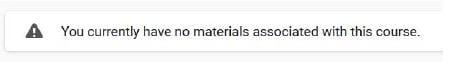
Step 3: Ebooks display a launch button shown as Read Now. Courseware items are displayed on the dashboard but may not be accessed through this tool. See step 4 for clarification on courseware access.
Step 4 to be completed by courses using publisher courseware only
Step 4: Enable publisher courseware
Publisher courseware such as McGraw-Hill Connect, Cengage Infuse, NOW, Mindtap, OWLV2, WebAssign, Norton Smartwork5, Macmillan Achieve (formerly Sapling), Pearson MyLab, Mastering or REVEL, and Sage Vantage have additional setup requirements. You may already be working with your publisher representative to set this up separately in Canvas. If you are using publisher courseware and require additional assistance, please contact textbooks@cornell.edu
Additional Program Information
Student Pricing
The Cornell Academic Materials Program is priced at the semester level. Undergraduate students receive all their required course materials provided digitally (and print where applicable ) for $285 per semester. Courses cannot be individually opted-out; student that chooses not to participate in the program in any given semester will opt-out of the entire program and all of their course materials.
Teaching Assistants (TA)
Teaching Assistants will have complimentary access to course materials for any applicable course(s). TAs should be marked in Canvas with the role “TA” to enable complimentary access to the course materials. Some courseware may require additional information for TA access. If you use courseware, please reach out to your publisher representative to identify if any additional information is needed regarding TA access to course materials.
Note regarding undergraduate TAs: Undergraduate TAs that are opted-in for CAMP will receive complimentary access to your course’s materials but will still be responsible for the full program fee to cover the other participating courses in which they are not a TA.
Accessibility Requests
Users with accessibility requests or questions may visit VitalSource’s 24/7 Technical Support site at support.vitalsource.com or email accessibility@vitalsource.com. VitalSource responds to most inquiries within 24 hours.
Syllabus Information
All undergraduate courses are enrolled in the Cornell Academic Materials Program (CAMP), a digital-first program providing all required course materials for a semester fee. Digital course materials are accessed through Canvas and print course materials are distributed through The Cornell Store. Only courses without digital options will provide printed materials. You have access to your digital course materials directly in Canvas once the course opens. You have a trial period to decide whether to continue accessing the digital course materials or opt-out.
To access your course materials, simply click the Course Materials tool in any undergraduate
Canvas course or https://coursematerials.vitalsource.com/access/cornell/login
CAMP offers the option to opt-out at the semester level, but not by individual course or course material. If you choose to opt-out, you are opting-out of all course materials across all undergraduate courses for the semester. You will receive a bursar billed charge of $285 for the semester unless an opt-out is requested.
To Opt-Out of required course materials: If you do not wish to have access to course materials through the Cornell Academic Materials Program, you may opt-out by clicking the Course Materials tool in your Canvas course’s navigation panel, then OPT-OUT of Subscription. If you opt-out, you will lose access to all digital course materials in all courses as well as any print course materials provided to you as part of the program. It is your responsibility to return any program provided print course materials within 14-days of opt-out. Please note that you may still have to acquire course materials on your own to satisfy course requirements.
The opt-out deadline for the Spring 2026 semester is February 6, 2026
Additional information for the Cornell Academic Materials Program, including Frequently Asked Questions can be found by visiting https://academicmaterials.cornell.edu/
For Cornell Academic Materials Program assistance, please contact textbooks@cornell.edu.
Using Digital Courseware
The Cornell Store partners with Verba/VitalSource to integrate digital course materials into Canvas. VitalSource provides the following resources for faculty to get the most out of their digital course materials: